SARS eFiling Payment user guide for B\\yond
SARS eFiling payment page
- Taxpayer to log into E- Filing – Payments – Create Additional Payment
- The taxpayer will capture the additional payment request as per screen below which will trigger a transaction to the clients linked account on B\\yond Banking platform.
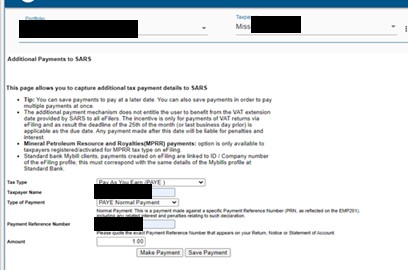
SARS eFiling Payment user guide for B\\yond
- Taxpayer will receive a notification via email/sms (depending on notification preference) that a SARS payment is due.
- In the event that the payment is linked to the incorrect “From” account, the taxpayer will need to update their banking details on their SARS profile.
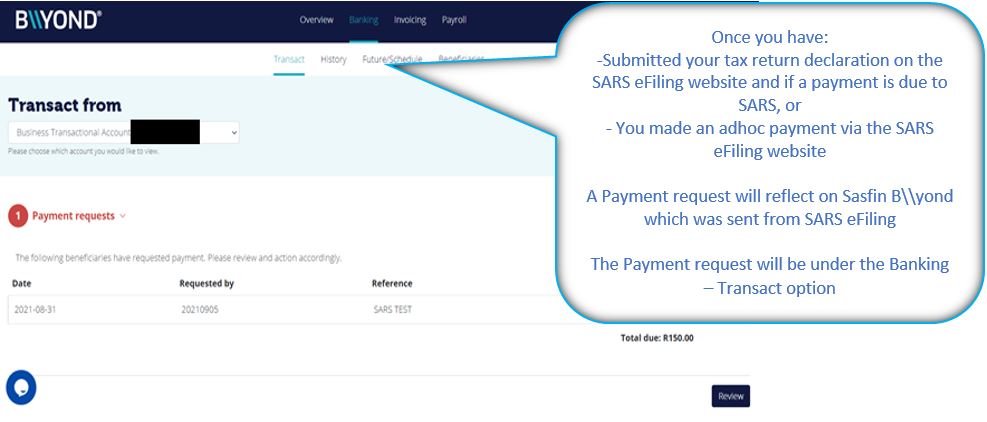
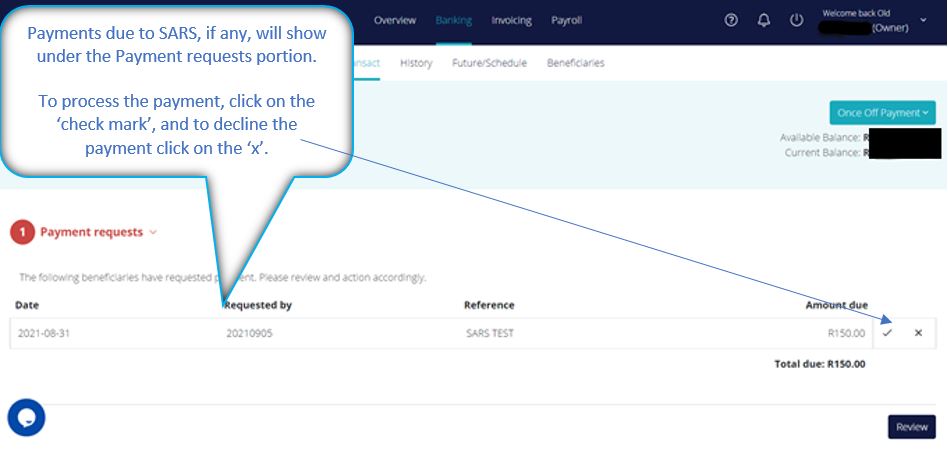
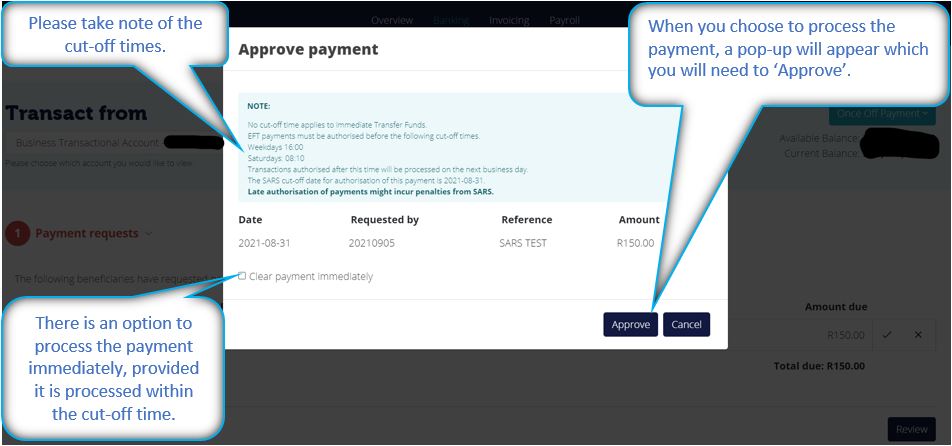
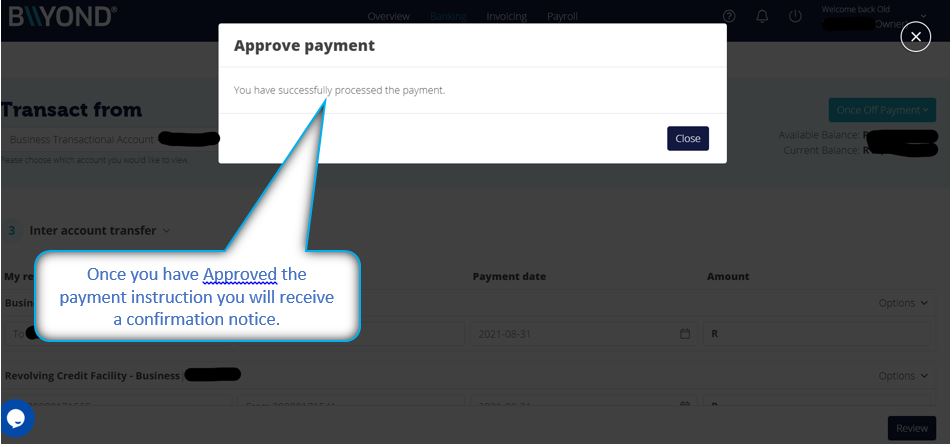
For more information or further assistance contact Sasfin Bank on:
Customer Relationship Centre: 080 23 23 236